Table of Contents
TeamViewer
Doplněk pro snadnou instalaci a spuštění programu TeamViewer, který slouží pro pro připojení vzáleného uživatele k Vašemu PC.
Autor
Pokud se Vám doplněk líbí, můžete přispět na jeho vývoj! Pokud se nekamarádíte s PayPalem jako já, napište mi email a domluvíme se na jiném způsobu, třeba převodu na účet.
Automatická instalace
|
|
Instalaci doplňku spustíte kliknutím na tlačítko vlevo. Následně budete v prostředí GeoGetu provedeni instalačním procesem. Pro zajištění této funkce je třeba mít na počítači již
nainstalovaný a
spuštěný program GeoGet
.
|
Popis
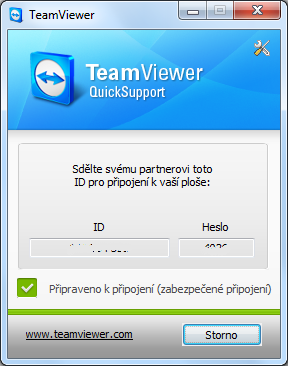 Program TeamViewer umožňuje, jak výrobce uvádí, připojení k jakémukoli počítači nebo serveru na světě v několika sekundách. Umožňuje vzdálené ovládání počítače způsobem, který není odlišný od fyzické přítomnosti přímo u počítače.
Program TeamViewer umožňuje, jak výrobce uvádí, připojení k jakémukoli počítači nebo serveru na světě v několika sekundách. Umožňuje vzdálené ovládání počítače způsobem, který není odlišný od fyzické přítomnosti přímo u počítače.
To se hodí zejména v případě problémů s GeoGetem a věcí s ním spojených, jejichž řešení není v silách uživatele. V tom případě stačí po domluvě s některým pokročilým uživatelem, pomocí tohoto pluginu spustit program a nahlásit mu Vaše ID a Heslo relace.
Poté se k Vašemu PC protistrana připojí a pokusí se problém vyřešit. Nemusíte se bát, že by k Vašemu PC měl vzdálený uživatel kdykoli přístup, ten je funkční pouze pokud máte spuštěnou klientskou část aplikace, a celou dobu přesně vidíte co protistrana s Vaším PC dělá.
Stažení
Stáhnout aktuální verzi: teamviewer-13.0.6447.gip
Archiv starších verzí: https://geocaching.mikrom.cz/geoget/pluginy/teamviewer/
Seznam dostupných verzí
| Filename | Filesize | Last modified |
|---|---|---|
| teamviewer-13.0.6447.gip | 13.8 MiB | 2018/03/03 18:38 |
Seznam změn
http://www.teamviewer.com/en/download/changelog.aspx
Version 13.0.6447 (2018/03/03)
- Fixed
- Fixed a bug that caused the local taskbar still to be visible in full screen mode
- Fixed a bug that caused connection attempts to take longer than expected
- Fixed a bug that caused a black remote screen if the remote computer was running OSX and did have special uncommon screen resolutions
- Fixed a bug that caused the connection window to close when trying to move a connection tab to a separate window
- Fixed a security issue with access controls - mouse interactions
- Solved some other issues which caused crashes
- Minor improvements and fixes

 Zobrazit změny ve starších verzích
Zobrazit změny ve starších verzích